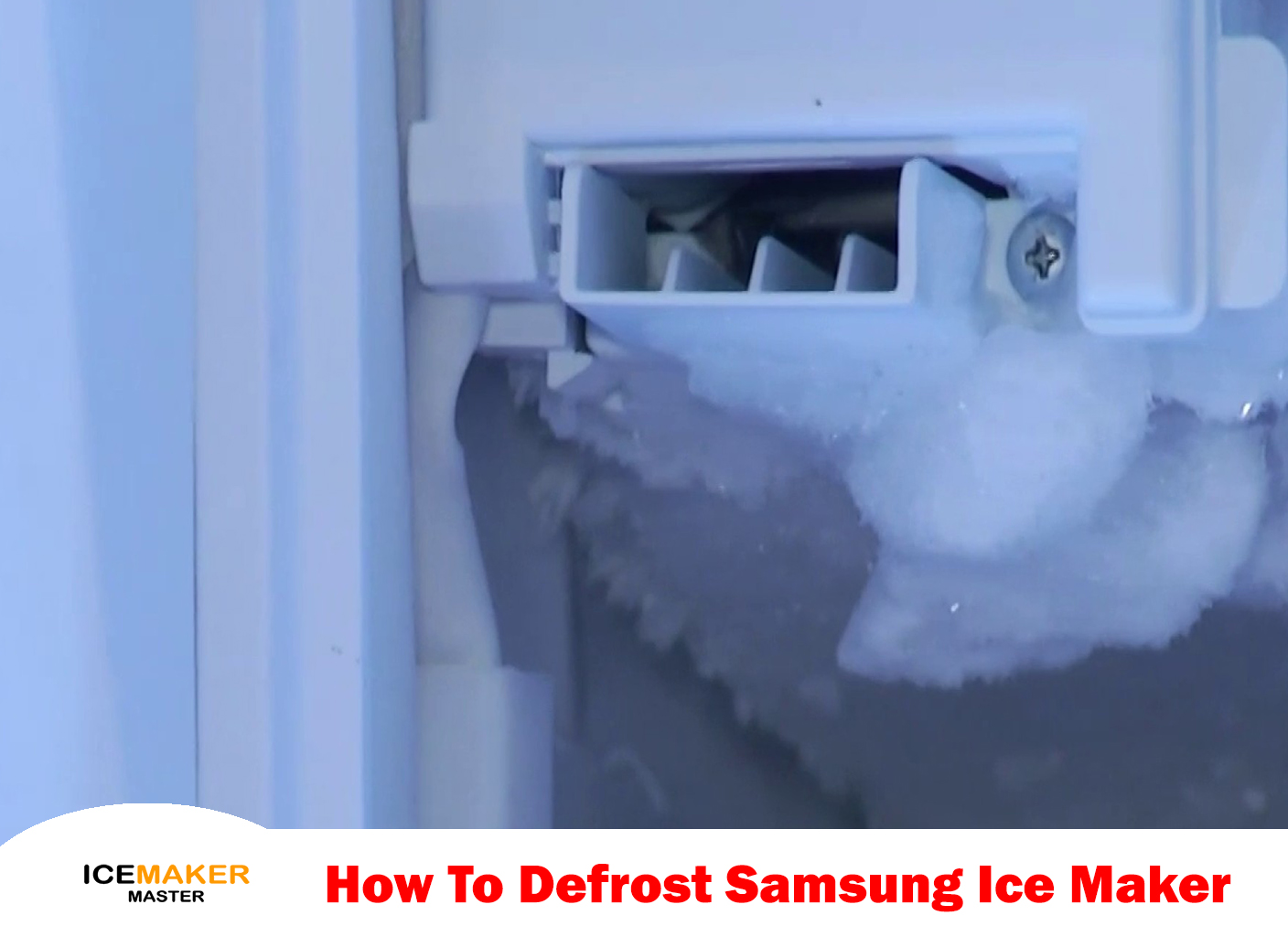In today’s kitchens, the Samsung ice maker is like a helpful family member who is always making sure that there is always ice available for your drinks. However, just like any other machine, it sometimes needs a bit of help too. If you have noticed your Samsung ice maker is getting frosty, then don’t worry it might just need a good defrosting.
In this blog, we will discuss how to defrost Samsung ice maker. By the end of this guide, you will know how to defrost your ice maker and from next time will not need any additional guidance to defrost the ice maker. Let’s start with the step-by-step guide for defrosting the Samsung ice maker.
Steps to defrost Samsung ice maker
Turn your Ice Maker off
Before you start defrosting your Samsung ice maker, make sure to turn the ice maker off. Find the power switch, typically situated on the front of the ice maker, and set it to “Off.”

This step is important for your own safety and to avoid any potential damage to the appliance during the defrosting process. By turning off the ice maker you create a safe environment to work on it without any risks of getting any electric shock.
Always remember, that safety comes first, and switching off the ice maker is the first thing you should do to make sure the defrosting goes smoothly.
Empty the ice bin
Before you defrost your Samsung ice maker, take out the ice bin or ice tray and empty it. If you have surplus ice, place it in an insulated container or cooler to prevent it from melting too rapidly.
This step makes it easier to reach the inside of the ice maker. By clearing out the ice you create space to work on the components effectively. Just clear out the ice, so you have room to work on the different parts.
It is a simple way to prepare for defrosting your ice maker and allows you to reach the ice maker’s components more easily.

Press the defrost button
If your Samsung ice maker has too much ice then you have to find the defrost button. Usually, the defrost button is on the front of the ice maker. If you are not sure then it is a good idea to check the user manual.
Once you’ve identified the defrost button then press and hold the defrost button for a few seconds to start the defrosting process. This helps in melting the extra ice which was causing problems. It is an easy step to get your ice maker working well again.
So, just find the defrost button, press it, and let the ice maker do its thing to make ice for your drinks and recipes like before.
Also Read - How to Reset Samsung Ice Maker with these easy steps.

Open the door of ice maker
After you turn off your Samsung ice maker and start the defrost, the next thing to do is open the ice maker’s door. This helps melt the ice inside the ice maker and freezer faster.
By letting warmer air inside the ice maker, you speed up the process of getting rid of any ice buildup in the ice maker. It is an important step to make sure the defrosting works well.
So, just remember to open the freezer door when your ice maker is in defrost mode, and you will be on your way to solving the ice buildup issue.
Note- If the ice in your Samsung ice maker is being extra stubborn then just grab a hair dryer. Put the hair dryer on the lowest heat and point it at the ice maker. Make sure to keep a safe distance so you don’t harm the plastic parts. The warm air from the hair dryer will speed up the defrosting, making the ice melt faster.
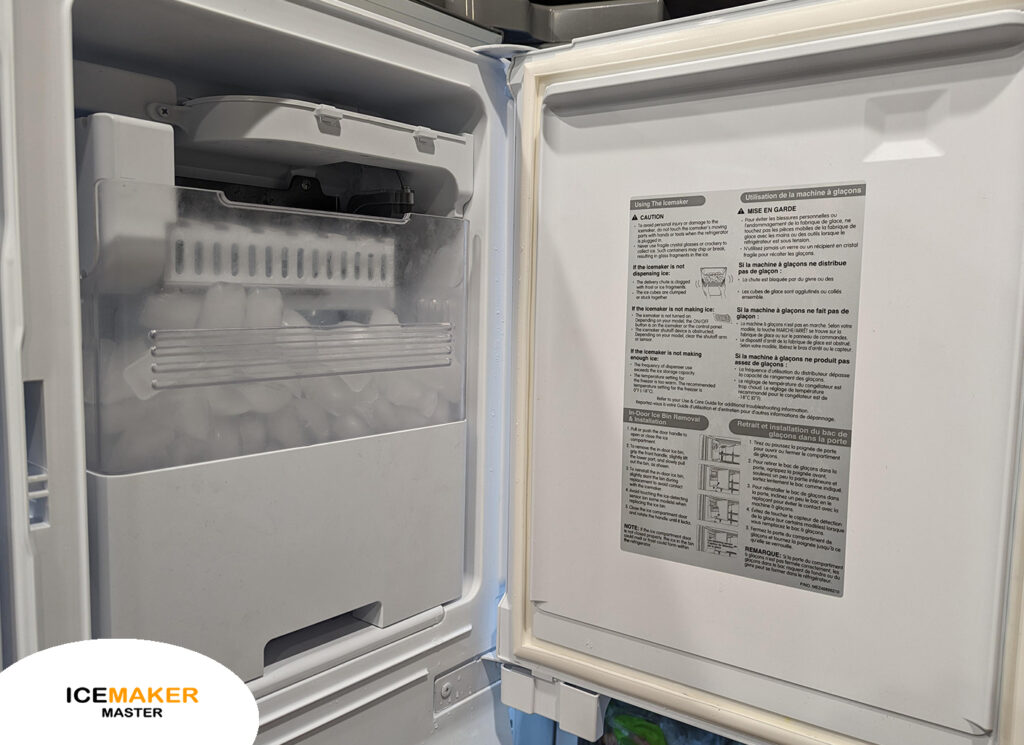
Dry and clean the ice maker
Once the ice in your Samsung ice maker has melted, use a soft cloth or sponge to wipe away any leftover water. Clean and dry the ice maker and the nearby areas thoroughly. This helps stop more ice from building up and maintain the performance of your ice maker as well.
By keeping it dry and clean, you make sure it stays in good shape and continues making ice for your drinks and recipes. It is a simple but important step to maintain your ice maker and prevent future issues.
So, after the ice melts you just grab a cloth or a sponge and give it a quick wipe, and your ice maker will be ready to go.
In case if it seems you need to remove ice maker from Samsung refrigerator then you can do this steps also before jumping for next step to defrost it.

Restart your ice maker
After you finish defrosting your Samsung ice maker, close the freezer door and turn the ice maker back on. Allow some time for the ice maker to resume its usual ice-making cycle.
This step is crucial to return your ice maker to its regular routine. By restarting it, you ensure its prepared to consistently supply you with ice for your drinks and recipes. It’s a straightforward yet essential part of the process to bring your ice maker back to working condition.
So, just close the door of the ice maker, turn it back on, and let your ice maker do its thing.
Note- These are the steps to defrost your Samsung ice maker. After defrosting your ice maker, I want you to keep one thing in your mind and that is to avoid future problems with your Samsung ice maker, do some regular maintenance.
Take a moment to wipe it down, check for leaks, and remove any ice buildup before it causes trouble. This helps keep your ice maker working well and lasting longer. Investing a bit of time in these straightforward steps now can help you avoid more significant problems later on.
Therefore, develop the habit of giving your ice maker a quick check and cleanup every now and then. It is an uncomplicated method to maintain its health for ice production whenever required.
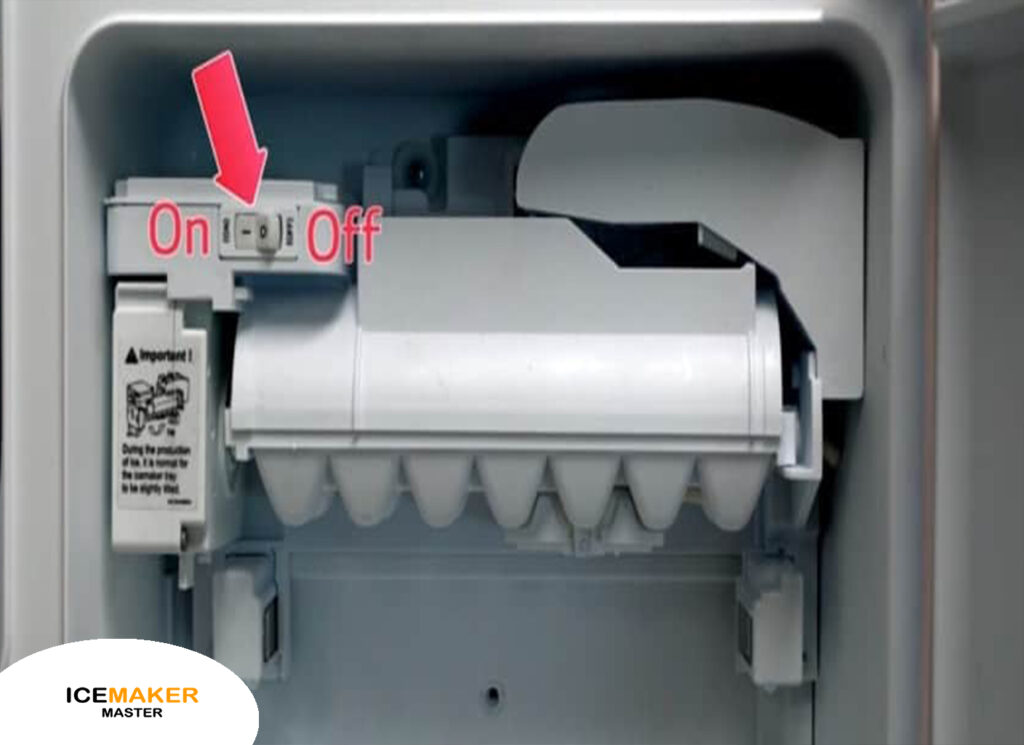
FAQ
Why do I need to defrost my Samsung ice maker?
Ice buildup can affect your ice maker’s efficiency, causing it to produce less ice or even stop working. Defrosting helps melt away any accumulated ice, ensuring optimal performance of the ice maker.
How often should I defrost my Samsung ice maker?
The frequency depends on usage and environmental conditions around your ice maker. Typically, when you see less ice or frost building up, it means it’s time to defrost. Regular checks can help determine when it is necessary.
How long does the defrosting process take?
The duration varies based on the extent of ice buildup in your ice maker. It may take around from thirty minutes to a few hours. Patience is key for effective defrosting.
What should I do if the ice maker doesn’t start producing ice after defrosting?
Make sure the ice maker is turned back on, and give it some time to resume normal operations. If issues persist then refer to your user manual or contact Samsung customer support.
Can I use a sharp object to speed up the ice-melting process?
No, avoid using sharp objects as they may damage the ice maker’s components. Choose safer approaches, such as using a hair dryer on low heat or practicing patience during the natural defrosting process.
What if I notice water leakage during or after defrosting?
If you see water leaking while defrosting or afterward, ensure that the water supply connections are tightly secured. If issues persist, seek professional assistance from Samsung support or a qualified technician.
Conclusion
Making sure your Samsung ice maker stays in good working condition is simple with a defrost. Just follow these steps to eliminate any ice buildup. This ensures your ice maker continues to produce ice for your drinks as needed. Regular maintenance is also a smart idea, keeping your ice maker in excellent condition for long-lasting usefulness. So, with a little defrosting and upkeep, your Samsung ice maker will keep serving you well, giving you a constant supply of ice for years to come.