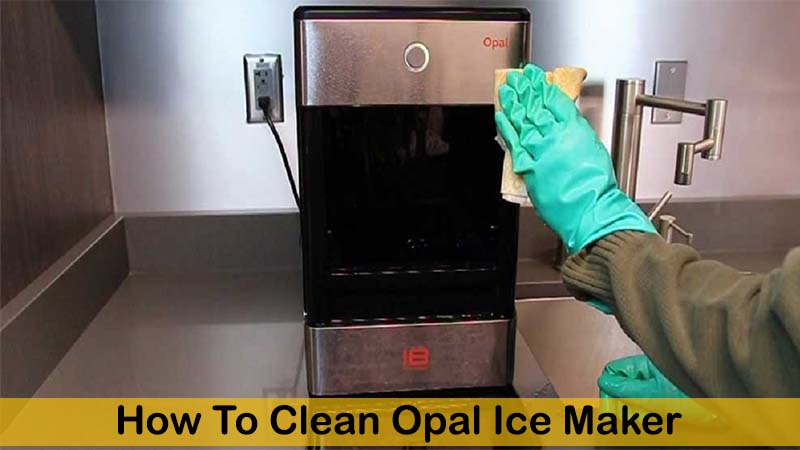When the weather outside is very hot and you are chilling at your house with your family. You want to drink an iced frappuccino, so you go to your Opal ice maker to get the ice. You see that the ice maker is dirty and it needs cleaning and you ask yourself how to clean Opal ice maker.
If you don’t know how to clean the opal ice maker then you don’t have to worry anymore. I am going to tell you how to clean it, so you just have to follow my cleaning instructions properly.
Cleaning your ice maker is very important because if you do not clean it, the ice maker will deposit the minerals and limescale in the important parts of the ice maker, and eventually your ice maker will get damaged.
Also, if you do not clean your ice maker then the taste of the ice will get bad. The ice maker will also start smelling bad. Bacteria will be generated in the ice maker which can affect your health also. This is why it is very important to clean your ice maker.
Things you should have
Before start cleaning you should have certain things with you to clean the ice maker. First, collect all the things which I tell you and gather them all in one place so you don’t have to go here and there to get the things which will save you time as well as your energy.
Things you need before cleaning are-
Warm water
Soft cloth and sponge
Ice maker cleaner or soap or detergent
Vinegar
Bleach
Gloves ( rubber one is the most preferable)
Make the cleaning solution
To clean the ice maker first you have to make a solution to clean your opal ice maker. To make the solution you should add one tablespoon of bleach to five cups of water. Make the solution according to this ratio and also make the solution according to your needs.
The solution of beach and water is very good for cleaning. It cleans the ice maker very well and makes it like a new one.
If you are thinking that the if solution needs only beach and water then why I instruct you to bring the vinegar? Well, the bleach and water solution cleans the ice maker whereas the vinegar will descale the ice maker.
Unplug the ice maker
The first step is to unplug the ice maker and leave the ice maker for at least thirty to forty minutes. Let the ice maker cool down. It is very important to let your ice maker cool down because if you don’t let it cool and apply water to it when it is hot then it may get damaged and stop making ice, which you don’t want. So let the ice maker cool down
Also, it is very important to unplug the ice maker because if you don’t unplug the ice maker and apply water to it to clean it then it may give you an electric shock. Which can be very dangerous for you and for the people around you as well. That is why you should always remove the plug from the wall receptacle or from another electric outlet that you are using.
Take out the ice bin
The ice bin is also known as the ice bucket which contains the ice in the ice maker. Remove the ice bin from the ice maker and take all the ice out from the ice bin. Use the ice however you want to use it and if you don’t want it then throw away the ice.
Let the ice maker defrost and let all the ice melt down which didn’t come out in the ice bin. After removing the ice bin leave it aside for for few minutes before starting the cleaning.

Empty the water reservoir
Now, after leaving the ice maker for thirty to forty minutes you have to remove water from the water reservoir. To remove water from the water reservoir you have to keep a bucket under the ice maker and then remove the plug from the drain hoses and let the water pour out.
Let the water drain out completely and after that put the plug back in the hoses. Once you drain the water completely leave it for a few minutes.
Clean the ice bin
First, clean the ice bin. To clean the ice bin, the first thing you should do is soak the vinegar into the sponge, scrub the ice bin thoroughly, and leave it for a few minutes. After a few minutes mix the soap or whatever the cleaning substance is with you Mix it into the warm water and soak the soft cloth into that water and wipe the ice bin with that cloth.
Once you wipe the ice bin properly both inside and outside then wash the ice bin with clean water. Wash properly and check if there is any residue of soap or not. If there is any then wash the ice bin again and remove all the residue. After cleaning the ice bin wipe it with a dry cloth and leave it aside to dry it properly.
Remove the drip tray and wash it
Now remove the drip tray from the ice maker and remove the water from it if there is any. After removing the water scrub the drip tray with the vinegar-soaked sponge. Scrub the tray properly and after scrubbing it leave it for a few minutes and let the vinegar remove the limescale.
After a few minutes when you see that the limescale is removed then soak the soft cloth in the warm soap water and wipe the drip tray properly. After wiping it wash the tray with fresh water and remove all the soaps from it. Once you washed the tray with water then check for the residue of the soap and if there is any then wash the ice maker once again with the water and remove the residue.
After washing the drip tray properly wipe it with the dry cloth and keep it aside. Let the tray dry properly in the air.
Clean the ice maker
Before you start cleaning the ice maker first pour the water and bleach solution in the water reservoir and plug in the ice maker. After you plug in the ice maker enable the cleaning mode in it. The button for cleaning is different for every opal ice maker and for that, you should see the ice maker’s guide and according to that guide you should find the cleaning button and once you find the button press that button for five seconds the ice maker will start cleaning.
Once the cleaning process is completed unplug the ice maker and drain the solution. The ice maker will indicate that the cleaning is completed by turning the cleaning light green. After removing the solution put the plug back in.
After draining the solution pour water into the ice maker and start the cleaning process once again and after the completion of the cleaning process drain the water once again. After pouring the water put the plug back in and wipe it with the dry cloth as much as possible.
Clean the water filter
Remove the water filter from the ice maker and clean it with a soft cloth soaked in warm soap water. Clean the water filter properly and remove all the clogged minerals in it and after scrubbing it properly wash it with fresh water properly.
If the water filter is very dirty then changing the water filter is better than cleaning it. If you clean the dirty filter then it will work but it will not be as efficient as it was earlier. For the better performance of the ice maker, you should change the water filter if the filter is very dirty.
Clean the exterior
After cleaning all the interior parts of the ice maker now you have to clean the exterior of the ice maker. To clean the exterior you just have to wipe the outer parts with the soft cloth soaked in the warm soap water. Wipe the exterior thoroughly.
After you get the satisfaction that the exterior of the opal ice maker is clean enough rinse the exterior with the clean water. After rinsing it wipe it with the dry soft cloth and let it dry properly.
Fix the parts
After cleaning it’s time to reattach all the parts together. Attach all the parts and fix them properly and after fixing them put the plug in the electric outlet. Now check whether the ice maker is working or not. Now make new ice and check if it tastes good or not. I am sure that the ice will taste fresh and good.

FAQ
Should I clean a brand-new Opal Ice Maker?
Yes, before using your Opal ice maker for the first time you should clean it. The cleaning will remove all the remaining residue that is in there from the manufacturing and make it more sanitized.
How often should I clean my Opal Ice Maker?
You should clean your Opal ice maker every three to six months, or more often if needed. If you have hard water then you may need to clean the machine more often.
How often should I clean the water filter?
You should clean your water filter every two to three months according to your water. It is preferable to change the water filter once to remove it from the ice maker. But to clean it you just have to rinse it with fresh water and gently scrub it with a cloth.
How often should I clean the sensors of my Opal ice maker?
You should clean the sensors whenever you descale your Opal ice maker. You can clean the sensors with vinegar and wipe them clean with water.
Is the Opal ice maker self-cleaning?
Yes, the new Opal ice maker is self-cleaning because it has advanced technology that can clean the ice maker and also kill germs with its UV rays.
Conclusion
A dirty ice maker can harm your health and also make your ice maker. By following these steps you have cleaned your Opal ice maker and now you can make fresh ice and use it however you want. As you have cleaned your ice maker, now enjoy your iced coffee with your family because now the ice cannot harm you.